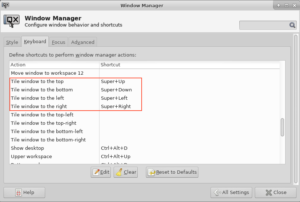Strange mouse behaviour with Fedora 28 in Virtualbox
I use Fedora 28 with XFCE as a virtual machine in Virtualbox 5.2.12, hosted on Windows 10.
In full screen mode this works really well.
But suddenly I had huge problems with my left mouse button. In some windows it worked, in others it didn’t and vice versa. After trying random things, it worked for some time, then stopped again. Or didn’t work at all.
The system was actually unusable any more.
It took some time until I realized this strange behaviour was caused by the latest kernel update to 4.17
As soon as it was clear I just had to use the old 4.16 kernel the next steps where easy.