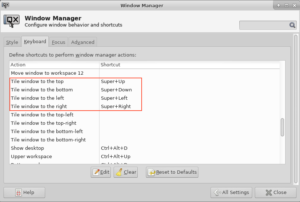Configure Windows keyboard shortcuts in XFCE
My windows manager of choice for Linux is XFCE.
While working in XFCE I realized that I got so accustomed to the Windows 10 keyboard shortcuts for tiling windows, I wanted to have the same functionality in XFCE.
And it is no problem to make that happen.
Just go to Settings -> Windows Manager -> select the Keyboard tab. Then scroll down to “Tile windows to the …”, mark the entry you want to change and click the “Edit” button. Follow the instructions.
To tile the window to the left enter: <Super(Windows key)> + <left arrow>