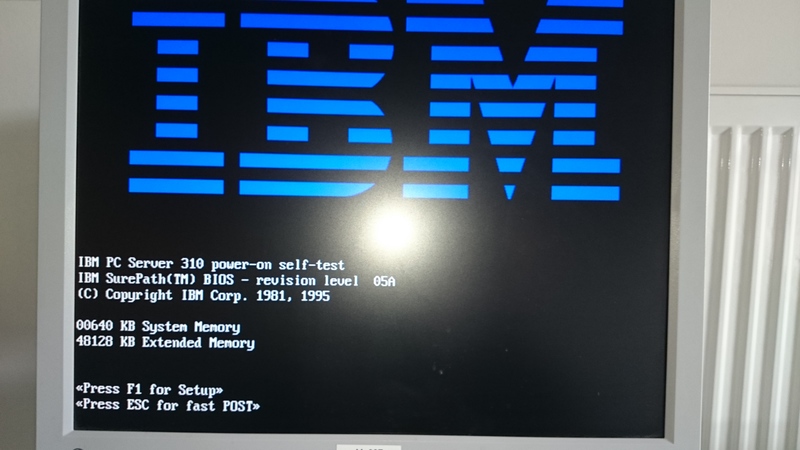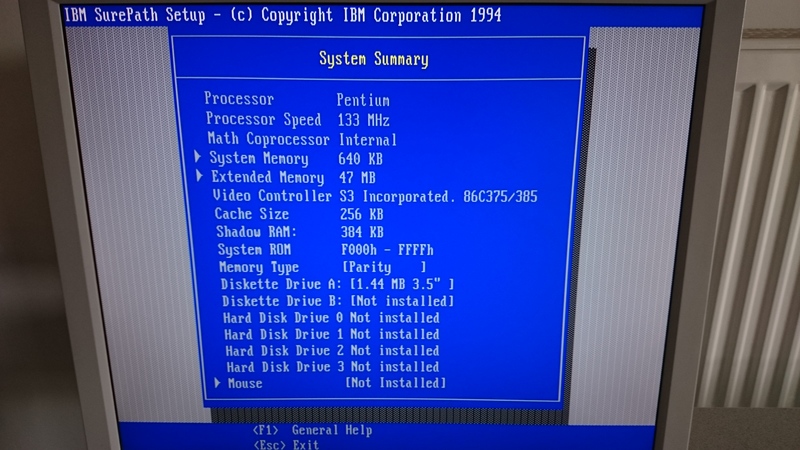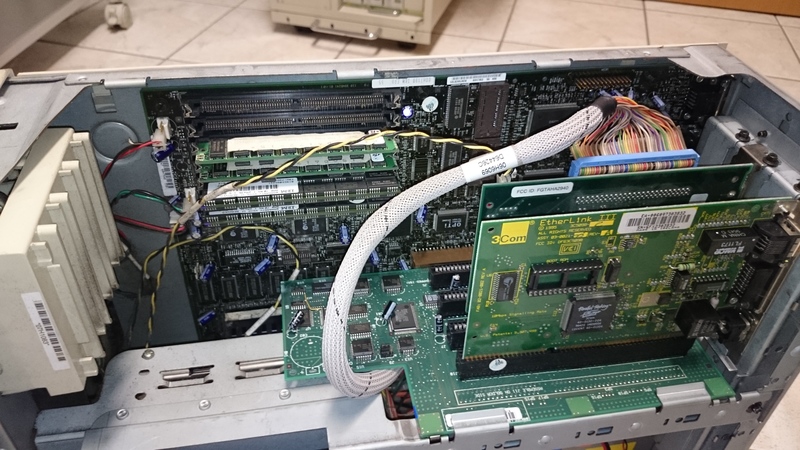Fedora 30, Virtualbox and libxcrypt
It is a never ending story. New dist release, new problems with Virtualbox.
What is the current problem with a Fedora 30 guest on a Windows host and Virtualbox 6.0.8? Well, the guest additions won’t work, especially vboxadd.service refuses to start.
After asking my search engine of choice it revealed the libxcrypt to be the culprit. There are some changes mentioned at https://fedoraproject.org/wiki/Releases/30/ChangeSet and it is referenced at https://forums.virtualbox.org/viewtopic.php?f=3&t=92953.
Solution:
Install the libxcrypt-compat package and the vboxadd.service will start again, problem fixed.