Disable dnfdragora-updater in Fedora
dnfdragora-updater is responsible to look for new package updates to your system. By default it is configured to do so every 180 minutes.
The problem is, it will from time to time begin to eat 100% of a cpu core for nothing and slow down the system. So, what can you do about it?
- do kill the process if the problem occures
- reconfigure dnfdragora to look less frequently (and hope this will resolve or at least mitigate the problem)
- disable dnfdragora-updater completely, do package updates by yourself with dnf
How to do it
Option 1:
open a terminal and run:
sudo killall dnfdragora-updater
Option 2:
in dnfdragora choose “Options” -> “User Preferences” -> “System options”, enter the interval in minutes to check for updates:
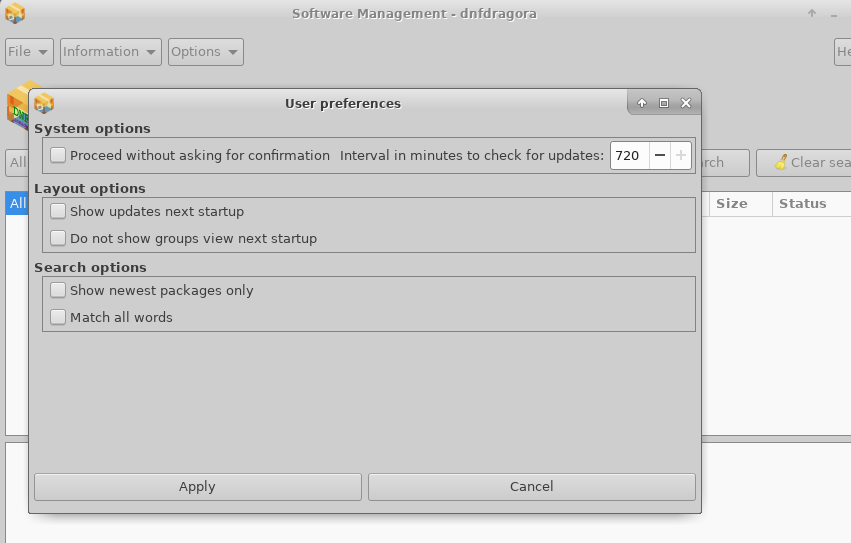
Option 3:
Copy the desktop file to your user profile and add a entry:
cp /etc/xdg/autostart/org.mageia.dnfdragora-updater.desktop ~/.config/autostart$editor ~/.config/autostart/org.mageia.dnfdragora-updater.desktop
add the following line to the bottom:
Hidden=trueWhen the .desktop file has the Hidden key set to true, the .desktop file MUST be ignored. See https://specifications.freedesktop.org/autostart-spec/0.5/ar01s02.html
Now dnfdragora-updater is disabled. Login again or restart to verify.
From now on you can do your package updates whenever you want, just run:
# check for updates sudo dnf check-update # apply the updates sudo dnf upgrade # clean up, remove obsolete packages from disk (optional) sudo dnf clean packages
One thought on “Disable dnfdragora-updater in Fedora”
Thanks, just the info I was looking for